I’ve written about the “Promo of the Year” a few times over the past few days where you can earn 90,000 Iberia Avios miles for less then $300: I’m Going All In, $250 for 90,000 Iberia Avios and Best Promotion of the Year! $300ish for 90,000 Iberia Avios. While Iberia has confirmed in writing some things to make us feel like this promotion will go off without a hitch, there are definitely some folks (rightfully so!) who are still skeptical. I am about 98% confident things will work out the way we hope, but am clearly not 100% sure. I did go all in on both mine and Adam’s account so spent about $500.
One concern that was recently brought up by The Frequent Miler is that newly created Iberia Plus accounts do not have their Iberia number attached to the reservations after they were booked. While the confirmation email I received does include my Iberia number, when I go into my account it shows no Iberia number attached to the reservation. Some are definitely concerned that since the number isn’t there, they won’t receive the promotional miles since one of the T&C is that you must book through your Iberia account and have the number attached to the reservation. This seems to only be an issue for folks who created an account within 48-72 hours of booking their reservation. While I am not overly concerned about this, I did go into every single reservation and manually enter my Iberia Plus number – which I suggest you all doing ASAP!
How to Attach Your Iberia Plus Number to Every Reservation
You’ll have to go through each reservation separately and it could take about 5-10 minutes.
- Go to Iberia.com
- Hover over the “Your Flights” tab at the top of the screen and click “Manage Your Booking”

- Enter your last name and your booking code (i.e., your reservation number you received from your email)
- Click on “Passenger Information” and then the “Add number” link

- Select “Iberia” from the drop down menu and then enter your Iberia Plus number.
Overall I am not too concerned about the number not being in the reservation soon, but I still think you should add the number to be safe. Did you take advantage of this promotion!?
The responses below are not provided or commissioned by the bank advertiser. Responses have not been reviewed, approved or otherwise endorsed by the bank advertiser. It is not the bank advertiser's responsibility to ensure all posts and/or questions are answered.

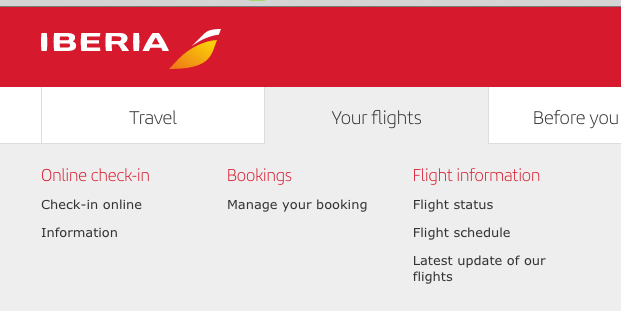
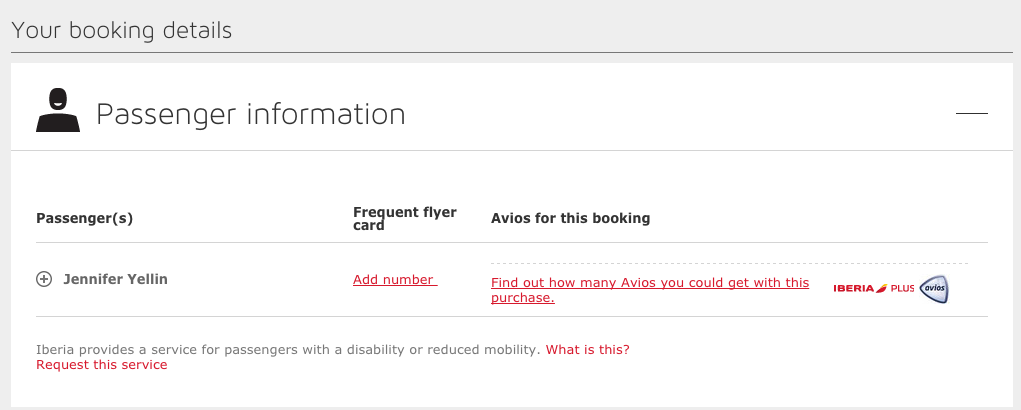
I got a lot of errors trying to edit bookings on the Iberia site. Went to British Airways site and was able to easily add the number to all 10 flight. Good back up option for those having similar issues.
Any idea if accidentally not attaching your number to your initial booking, but adding it later, will disqualify that flight from the promotion? (Asking for a friend. 😉